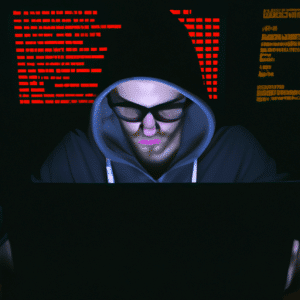“Unlock the Power of Nikto: Scan Your Web Server for Vulnerabilities Now!”
Step-by-Step Guide to Installing and Using Nikto: The Ultimate Web Server Vulnerability Scanner
Introduction
Nikto is an open-source web server vulnerability scanner that is used to detect potential security issues on web servers. It is a powerful tool that can be used to identify a wide range of security vulnerabilities, including outdated software, misconfigured services, and other potential issues. In this guide, we will walk through the steps of installing and using Nikto to scan a web server for potential security issues.
Step 1: Download and Install Nikto
The first step is to download and install Nikto. The latest version of Nikto can be downloaded from the official website. Once the download is complete, extract the files and run the installation program. Follow the on-screen instructions to complete the installation.
Step 2: Configure Nikto
Once Nikto is installed, it is important to configure it properly. This can be done by editing the configuration file located in the “conf” folder. This file contains various settings that can be adjusted to customise the scan.
Step 3: Run the Scan
Once the configuration is complete, it is time to run the scan. This can be done by running the “nikto.pl” script from the command line. The script takes a number of parameters, including the target URL, the port to scan, and the type of scan to perform.
Step 4: Analyse the Results
Once the scan is complete, the results will be displayed in the terminal window. It is important to analyze the results carefully to identify any potential security issues. If any issues are found, it is important to take the necessary steps to address them.
Conclusion
In this guide, we have walked through the steps of installing and using Nikto to scan a web server for potential security issues. Nikto is a powerful tool that can be used to identify a wide range of security vulnerabilities. It is important to configure Nikto properly and to analyse the results carefully to ensure that any potential security issues are addressed.
How to Leverage Nikto to Identify and Mitigate Web Server Vulnerabilities
Nikto is a powerful open-source web server vulnerability scanner that can be used to identify and mitigate web server vulnerabilities. It is designed to scan web servers for known vulnerabilities, misconfigurations, and other security issues. Nikto can be used to detect a wide range of security issues, including outdated software, insecure configurations, and potential backdoors.
To use Nikto, the user must first download and install the software. Once installed, the user can run the scanner by providing the target web server’s IP address or domain name. Nikto will then scan the web server for known vulnerabilities and misconfigurations.
Once the scan is complete, Nikto will generate a report that lists all of the identified vulnerabilities and misconfigurations. The report will also provide detailed information about each vulnerability, including the severity of the issue and the recommended mitigation steps.
The user can then use the report to identify and address the identified vulnerabilities and misconfigurations. Depending on the severity of the issue, the user may need to update the web server’s software, reconfigure the server, or take other steps to mitigate the vulnerability.
Nikto is a powerful tool that can be used to identify and mitigate web server vulnerabilities. By running regular scans with Nikto, users can ensure that their web servers are secure and free from potential security issues.
Understanding the Benefits of Using Nikto to Secure Your Web Server Environment
Nikto is a powerful open source security tool that can be used to secure web server environments. It is designed to detect potential vulnerabilities in web servers and web applications. It can be used to identify outdated software, misconfigured web servers, and other security issues.
Nikto is a comprehensive security scanner that can be used to scan web servers for a variety of potential vulnerabilities. It can detect a wide range of security issues, including outdated software, misconfigured web servers, and other security flaws. It can also detect potential backdoors, cross-site scripting (XSS) vulnerabilities, and SQL injection attacks.
Nikto is easy to use and can be used to quickly scan web servers for potential vulnerabilities. It can be used to scan web servers for a variety of potential vulnerabilities, including outdated software, misconfigured web servers, and other security flaws. It can also detect potential backdoors, cross-site scripting (XSS) vulnerabilities, and SQL injection attacks.
Using Nikto to secure web server environments can provide a number of benefits. It can help to identify potential security issues before they become a problem. It can also help to reduce the risk of data breaches and other security incidents. Additionally, it can help to ensure that web servers are configured correctly and that all software is up to date.
Overall, Nikto is a powerful security tool that can be used to secure web server environments. It can help to identify potential security issues before they become a problem and can help to reduce the risk of data breaches and other security incidents. Additionally, it can help to ensure that web servers are configured correctly and that all software is up to date.
| Command | Description |
|---|---|
nikto -h <host> | Perform a basic scan of the target host |
nikto -h <host> -p <port> | Scan the target host on a specific port |
nikto -h <host> -ssl | Scan the target host using SSL/TLS |
nikto -h <host> -Tuning <tuning_options> | Use specific tuning options to customize the scan (e.g., -Tuning x for XSS scanning) |
nikto -h <host> -output <output_file> | Save scan results to a specified output file |
nikto -h <host> -Format <format> | Specify the output format for the scan results (e.g., -Format xml for XML format) |
nikto -h <host> -Cgidirs <CGI_directories> | Scan specific CGI directories |
nikto -h <host> -evasion <evasion_technique> | Use a specific evasion technique to bypass security measures (e.g., -evasion 1) |
nikto -h <host> -id <username>:<password> | Provide credentials for Basic HTTP Authentication |
nikto -h <host> -update | Update the Nikto database |
nikto -h <host> -list-plugins | List available plugins |
nikto -h <host> -Plugins <plugin_name> | Use a specific plugin during the scan |
nikto -h <host> -timeout <seconds> | Set the timeout value for requests |
nikto -h <host> -nointeractive | Run the scan without interactive features |
These are some of the most common Nikto commands used for web server scanning and vulnerability assessment. It’s essential to use Nikto responsibly and ethically, ensuring that you have the appropriate permissions before scanning any target.