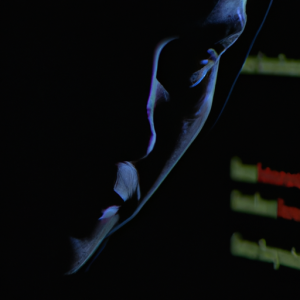Introduction
When it comes to finding a company’s domain and sub-domains, there are several tools available online. However, one of the most popular and reliable tools is Netcraft. Netcraft is a web security company that provides internet security services, including anti-phishing and anti-malware protection, as well as website performance monitoring. In this article, we will explore how to use Netcraft to find a company’s domain and sub-domains.
What is Netcraft?
Netcraft is a web security company that provides internet security services, including anti-phishing and anti-malware protection, as well as website performance monitoring. Netcraft has been around since 1995 and has become one of the most trusted sources for internet security information. Netcraft’s services are used by businesses, governments, and individuals around the world.
How to Use Netcraft to Find a Company’s Domain and Sub-Domains
Netcraft offers a free tool called “Site Report” that allows you to find a company’s domain and sub-domains. Here are the steps to use Netcraft’s Site Report tool:
Step 1: Go to Netcraft’s Site Report Tool
The first step is to go to Netcraft’s Site Report tool. You can access the tool by going to https://sitereport.netcraft.com/.
Step 2: Enter the Company’s Domain
Once you are on the Site Report tool page, enter the company’s domain in the search box and click on the “Lookup” button. Netcraft will then generate a report on the company’s website.
Step 3: View the Sub-Domains
After Netcraft generates the report, scroll down to the “Hosting History” section. This section will show you a list of all the IP addresses that the company’s website has been hosted on. Click on any of the IP addresses to view the sub-domains associated with that IP address.
Step 4: Analyze the Results
Once you have the list of sub-domains, you can analyze the results to get a better understanding of the company’s online presence. You can use this information to identify potential security risks or to find new business opportunities.

Why Use Netcraft?
Netcraft is a trusted source for internet security information. The company has been around for over 25 years and has a proven track record of providing reliable and accurate information. Netcraft’s Site Report tool is easy to use and provides a wealth of information about a company’s online presence. By using Netcraft, you can quickly and easily find a company’s domain and sub-domains, which can be useful for a variety of purposes.
Conclusion
In conclusion, Netcraft is a powerful tool for finding a company’s domain and sub-domains. By using Netcraft’s Site Report tool, you can quickly and easily generate a report on a company’s website and identify potential security risks or new business opportunities. Netcraft is a trusted source for internet security information and has been around for over 25 years. If you need to find a company’s domain and sub-domains, Netcraft is definitely worth checking out.