As a cyber security professional, understanding the Linux file system is crucial for securing and protecting your organization’s digital assets. Linux is a popular choice for servers, network devices, and other critical infrastructure components due to its open-source nature, flexibility, and robust security features. This comprehensive guide will help you navigate the Linux file system, understand its structure, and master essential commands for effective cyber security management.
Understanding the Linux File System Structure
The Linux file system is organized in a hierarchical structure, with the root directory (“/”) at the top. All other directories and files are organized under the root directory. Some of the key directories in the Linux file system include:
- /bin: Contains essential system binaries and commands.
- /boot: Holds files required for the boot process, such as the kernel and initial RAM disk.
- /dev: Contains device files, which represent hardware devices and pseudo-devices.
- /etc: Stores system-wide configuration files and scripts.
- /home: Holds user home directories, where personal files and settings are stored.
- /lib: Contains shared libraries and kernel modules.
- /mnt: Serves as a mount point for temporary file systems, such as USB drives or network shares.
- /opt: Houses optional software packages and their associated files.
- /proc: A virtual file system that provides information about running processes and system status.
- /root: The home directory for the root user, who has administrative privileges.
- /sbin: Contains system binaries and commands used for system maintenance and administration.
- /tmp: A temporary directory for storing files that are not needed across reboots.
- /usr: Holds user-installed applications, libraries, and other shared resources.
- /var: Stores variable data, such as log files, mail spools, and databases.
Essential Linux Commands for Cyber Security Professionals
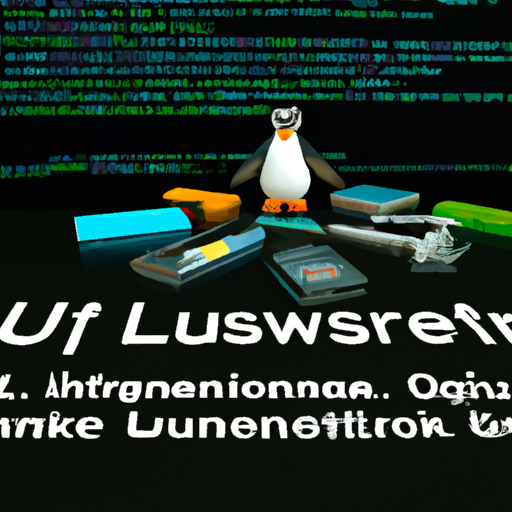
As a cyber security professional, you need to be proficient in using Linux commands to navigate the file system, manage files and directories, and monitor system activity. Some of the most important commands include:
- cd: Change the current working directory.
- ls: List the contents of a directory.
- pwd: Display the current working directory.
- mkdir: Create a new directory.
- rmdir: Remove an empty directory.
- rm: Delete a file or directory.
- cp: Copy a file or directory.
- mv: Move or rename a file or directory.
- find: Search for files and directories based on various criteria.
- grep: Search for text patterns within files.
- chmod: Modify file and directory permissions.
- chown: Change the owner and group of a file or directory.
- df: Display disk space usage for mounted file systems.
- du: Estimate file and directory space usage.
- ps: Display information about running processes.
- top: Show a real-time, dynamic view of system processes and resource usage.
- netstat: Display network connections, routing tables, and interface statistics.
- iptables: Configure and manage the Linux kernel firewall.
Case Study: Linux File System Forensics
In a recent cyber security incident, a company’s web server running on Linux was compromised by an attacker. The cyber security team used their knowledge of the Linux file system and commands to investigate the breach. They analyzed log files in the /var/log directory, searched for suspicious files using the find and grep commands, and examined running processes with the ps and top commands. By understanding the Linux file system and mastering essential commands, the team was able to identify the attacker’s entry point, remove the malicious files, and secure the server.
Conclusion
Navigating the Linux file system is a critical skill for cyber security professionals. By understanding the hierarchical structure of the file system and mastering essential commands, you can effectively manage and secure your organization’s digital assets. Familiarity with the Linux file system also enables you to conduct thorough investigations in the event of a security breach, ensuring that your organization remains protected against cyber threats.





